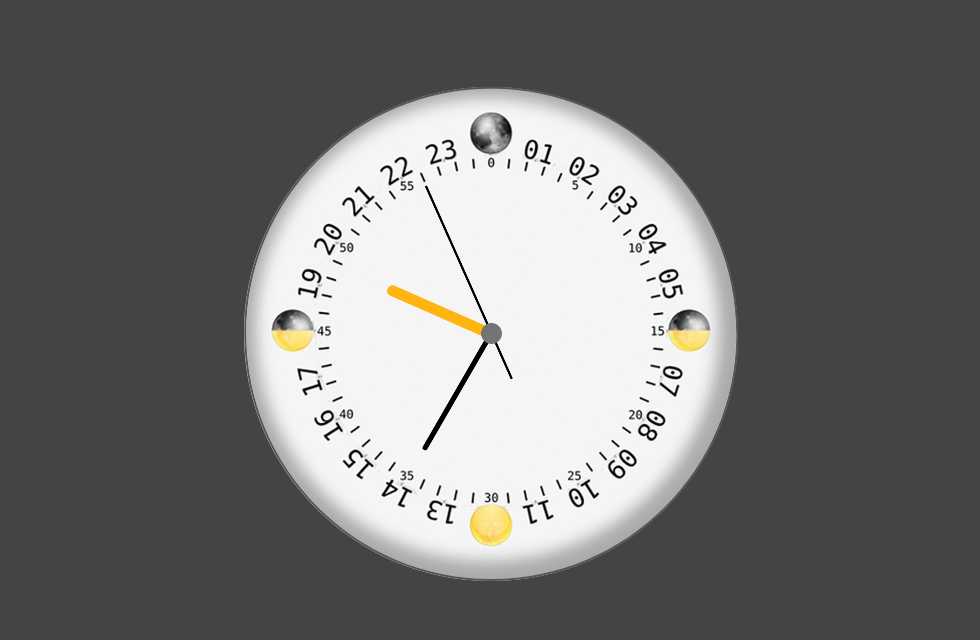24 Hours Clock
Have you ever wondered what a clock would look like if it had 24 stops instead of the usual 12? That’s the intriguing question my daughter asked me one day. As a web developer and coding enthusiast, I saw this as a fascinating challenge to take on. While I might not be a mechanical engineer, I knew that I could translate this idea into a digital realm. In this blog post, I’ll take you through my journey of building a 24-hour clock with 24 stops, diving into the process, challenges, and the heartwarming results.
Before we dive into the technical details, let’s briefly explore the concept of a 24-hour clock. While the traditional 12-hour clock divides the day into two halves, AM and PM, a 24-hour clock operates on a continuous cycle, ranging from 00:00 to 23:59. Each hour is divided into 60 minutes, just like on a standard clock, but the numbers continue up to 24 instead of resetting at 12.
For the technical implementation, I used my skills as a web developer. I chose HTML, CSS, and JavaScript to bring the 24-hour clock to life. With HTML, I structured the clock’s layout, while CSS was used to style the clock hands, labels, and interactive elements. JavaScript was the powerhouse behind the clock’s functionality, enabling the smooth movement of the hands and the dynamic updating of the time.
After several rounds of coding, testing, and tweaking, I finally had a working 24-hour clock that I could proudly showcase to my daughter. Seeing the excitement in her eyes as she interacted with the clock made all the effort worthwhile. Beyond the technical achievement, this project became a way for us to bond over a shared curiosity and a love for exploration.
This project holds a special place in my heart, as it bridged the gap between my love for coding and my daughter’s endless curiosity. It’s a reminder that our skills as developers can create moments of wonder and learning in unexpected ways.